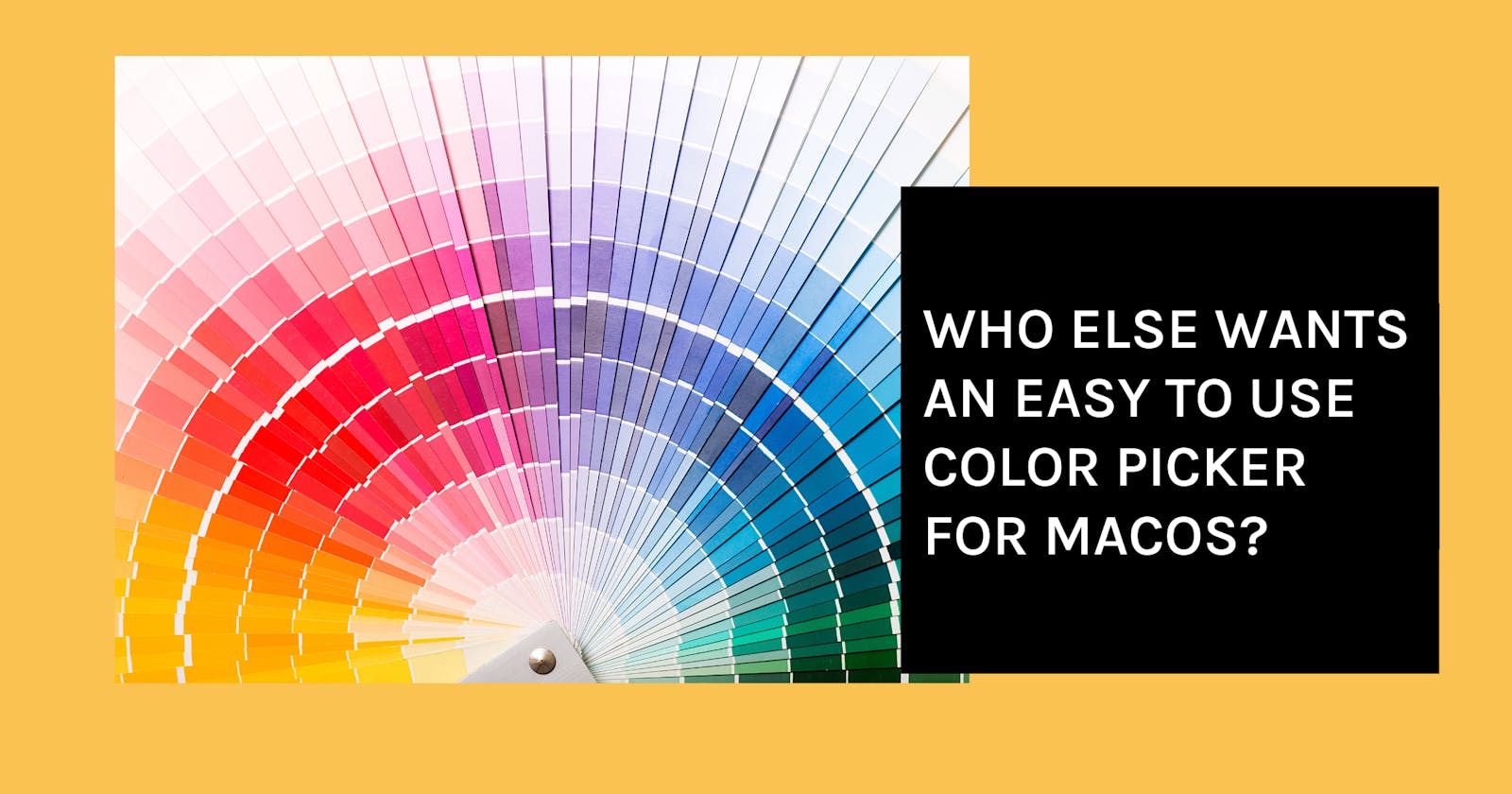Have you ever been in that situation that you see a great color and want to have the color code? This happens to me very often. I used to open the Developer Tools in the browser or Photoshop to inspect the color. But that is and was cumbersome. It could be easier, I thought, and went in search of a color picker.
ColorSlourp
Attentive readers of my newsletter already know this tool. I mentioned it in my 31st edition of the newsletter - ColorSlourp.
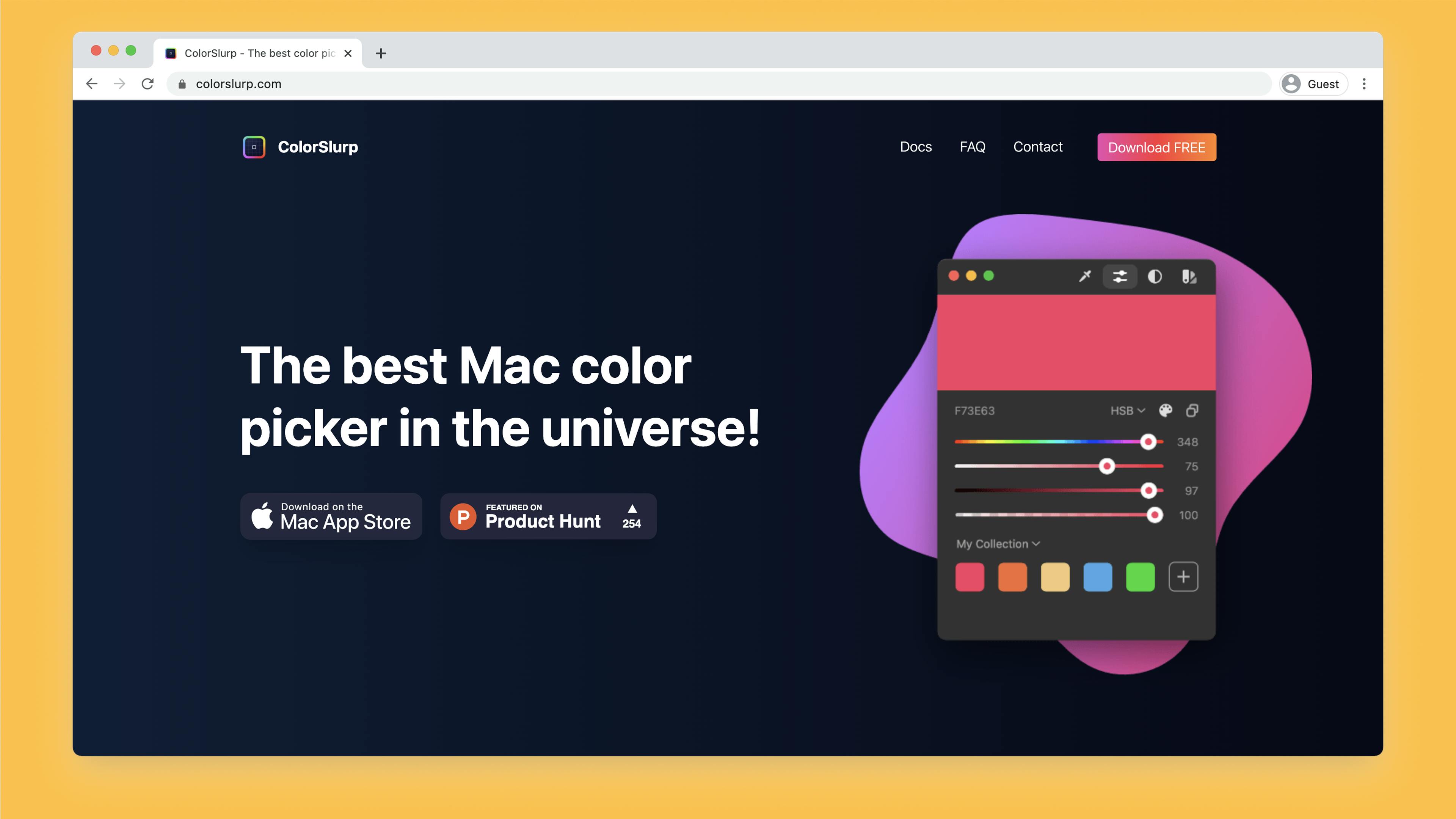
ColorSlourp can be installed and used free of charge. It has a PRO version with various features, but so far I haven't needed it. I just want to get to colors quickly.
Once installed, you only have to open the tool and select the pipette. You will immediately see the various color codes (e.g. RGB) when you hover over various elements on your screen. A click on the element copies the displayed code into your clipboard. From then on you can continue to use it. This is very quick and incredibly practical.

There are certainly other tools besides ColorSlourp, such as Sip. I have not tested other alternatives yet, as this tool is sufficient for my use cases. What about you? Which other color pickers have you already tried and can you recommend?