Among Us has gained a lot of popularity in the last months and is already broadcasted in some live streams on Twitch. I have only recently started playing the game and had to look for a solution to play it on my MacBook. Because right now the game is only available for Android, iOS, and Windows.
The solution is very simple. All you need is an Android emulator and you can start playing. I think the alternative with Boot Camp is too time-consuming if you just want to play Among Us and don't use Windows besides that.
Update: It now also works on macOS 11 Big Sur. But you need to uninstall the old version first.
Play Among Us with BlueStacks
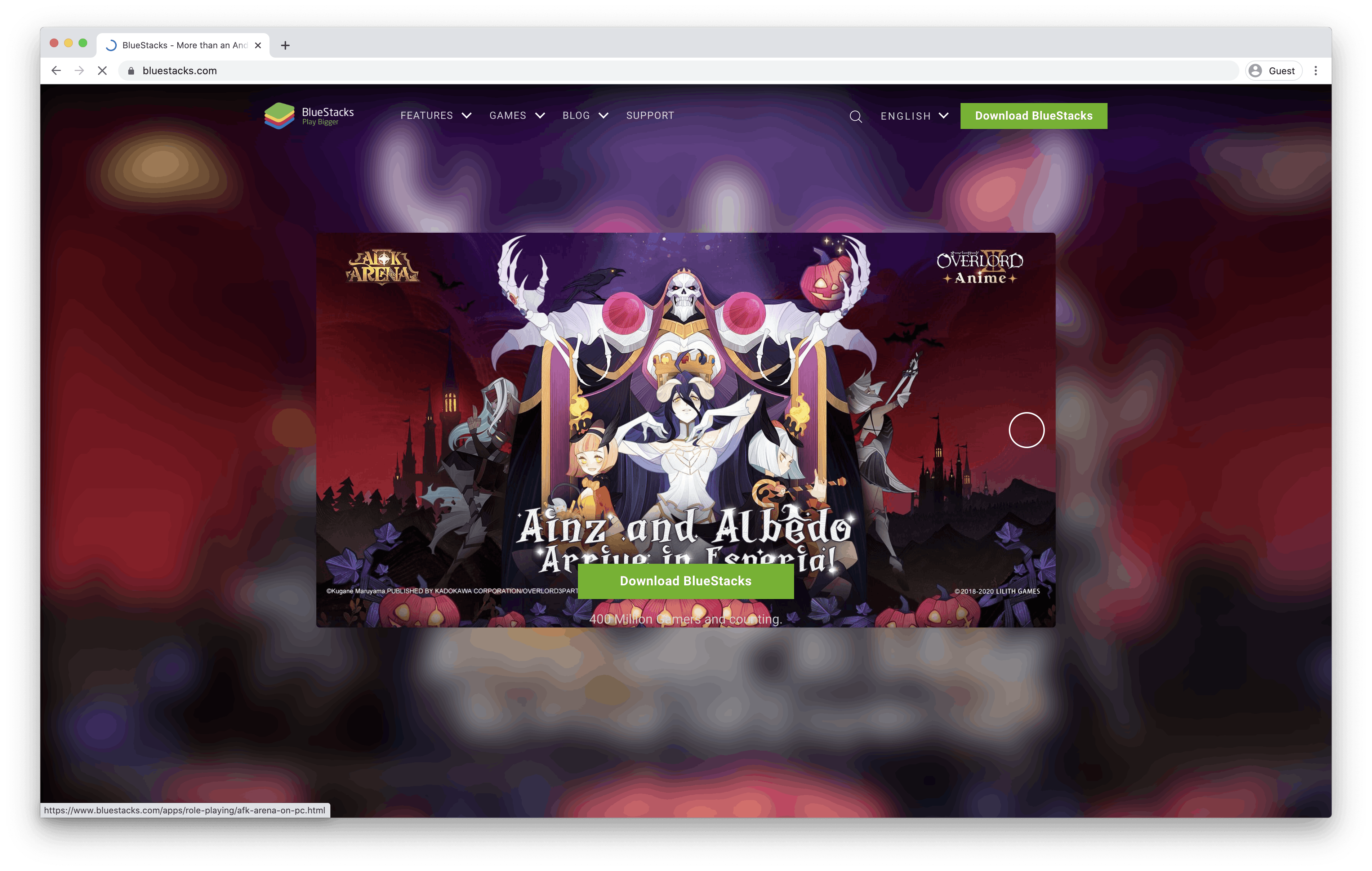
Simply download the Android emulator BlueStacks and install it. You need to grant BlueStacks some permissions. Once the app is installed open it and log in with your Google Play Store account. Find Among Us in the Play Store, install it and you're ready to play.
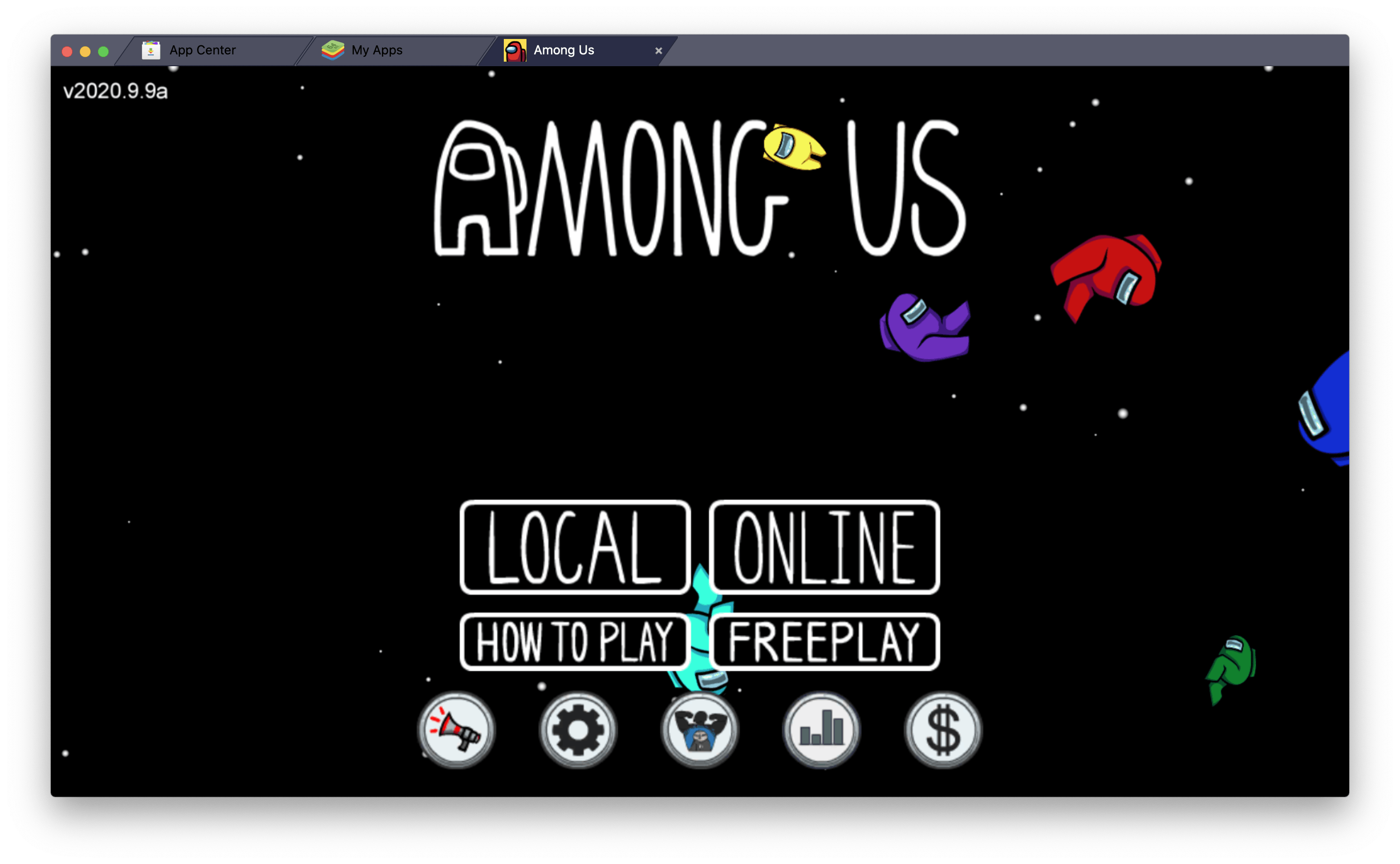
Have fun playing the game. 👾

![[Tutorial] How to play Among Us on your Mac](https://cdn.hashnode.com/res/hashnode/image/upload/v1604239446165/0lsKAtlp4.jpeg?w=1600&h=840&fit=crop&crop=entropy&auto=compress,format&format=webp)