The One Thing You Need to Do, to Avoid Speeding Tickets. [iOS]
Simple iOS Automation to Avoid Speeding Tickets
Sooner or later they will get you. You drive too fast and bang, there is an expensive photo of you. I'll show you a simple iOS hack today to avoid getting speeding tickets. All you need is an iPhone, an app that warns you about speed cameras, and the iOS Shortcuts app.
FTR: Sorry Android users. I don't have an Android phone but I'm sure it works there somehow. Feel free to add the "How to" for Android in the comments below!
Please drive carefully and follow the traffic rules. This article is not intended to encourage you to drive faster. It is only meant to inform you how to use iOS shortcuts. Use this tip at your own risk.
Install a Speed Camera Warning App
First, we install a speed camera warning app from the App Store. I use Blitzer.de for this. The app works great in Austria, Switzerland, and Germany. There is a free and a paid version for a few Euros. In this case, it is a good investment.
Setup iOS Shortcut
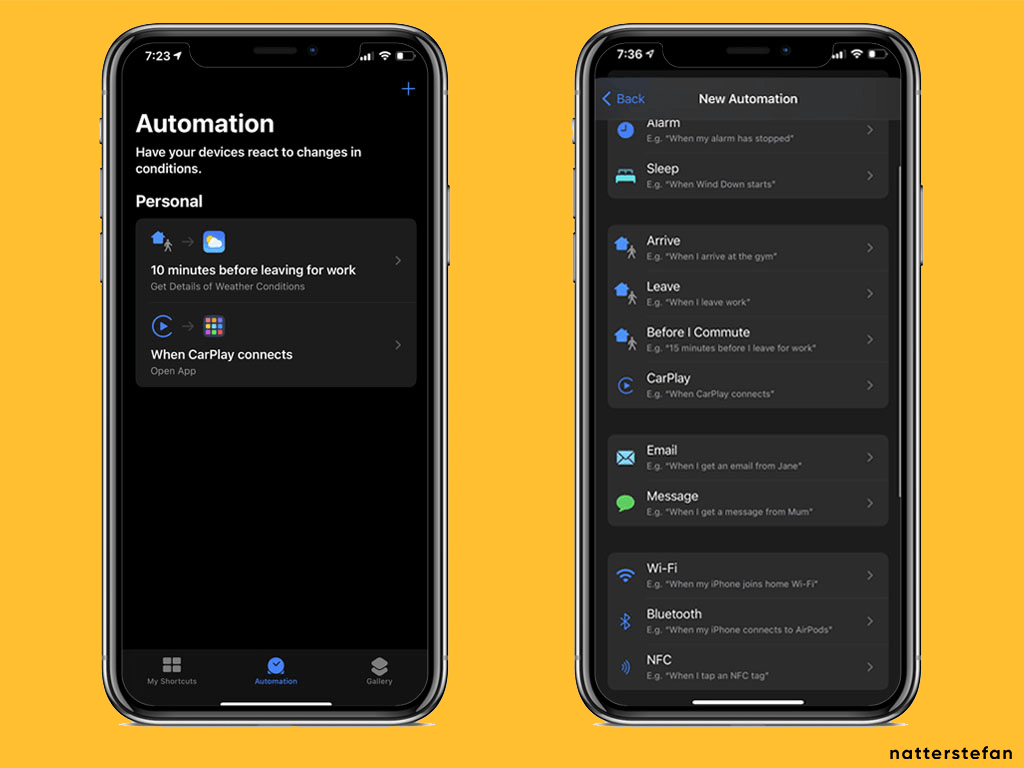
Open the Shortcuts app on the iPhone and select Automation in the bottom menu. Press the plus symbol in the upper right corner, select Create Personal Automation, and search for CarPlay. We want the shortcut to be executed whenever the Phone connects with CarPlay.
Now you should see the Actions screen with an Add Action button. Press the button and search for Open App. You will come back to the Actions overview screen. Click on the blue Choose text and select your speed camera warning app. Press Next in the upper right corner, deactivate Ask Before Running and press Done. That's it.
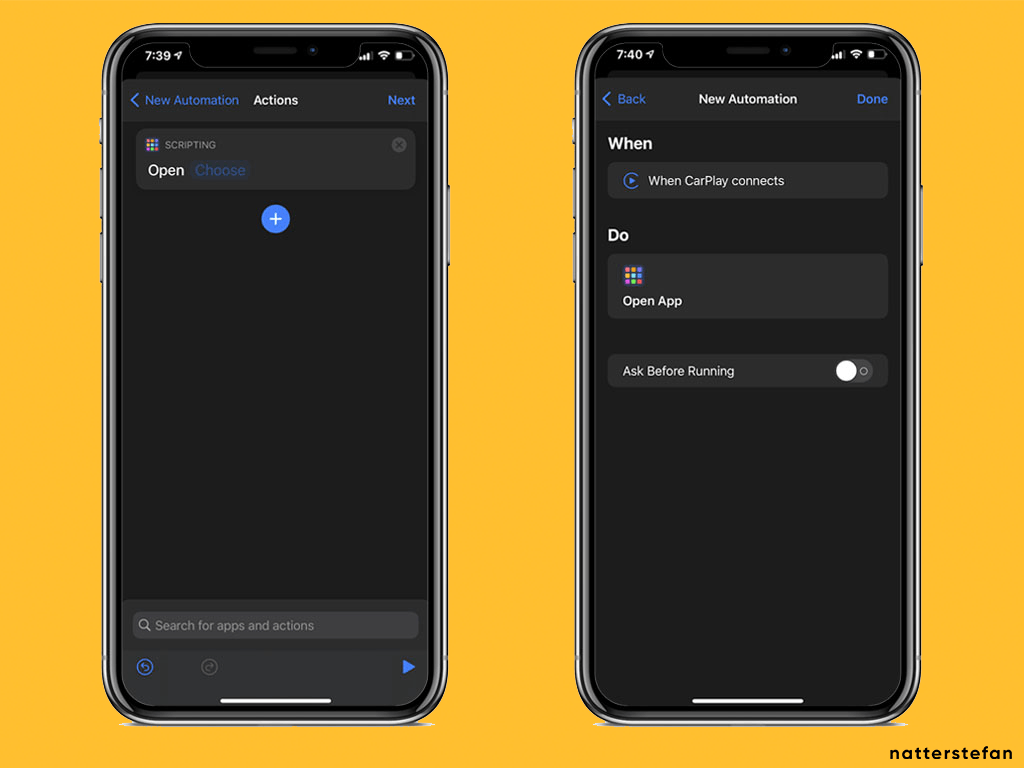
In the future, your iPhone will automatically start the app when you connect it to CarPlay. Simply unlock the phone when you connect your phone so it can start the automation.
You don't have to remember to open your speed camera warning app - iOS does it for you.
Questions and Feedback
You got any questions or want to add your thoughts? Let me know in the comments below, please.

![The One Thing You Need to Do, to Avoid Speeding Tickets. [iOS]](https://cdn.hashnode.com/res/hashnode/image/upload/v1613415466929/t_o-c7CvL.png?w=1600&h=840&fit=crop&crop=entropy&auto=compress,format&format=webp)