Optimize Your Trello Boards By Adding Members For Specific Card States
See what's going on at a quick glance.
Today's tip I got from my friend Manfred and is for all Trello users among you. At my previous company Lovely Systems, we use Trello as a project management tool. All Epics, Stories, and Scrum Plannings took place in and with Trello.
We had a backlog list for ideas of any kind, the Epics, a Queue, Working, Review, and Done list. Whoever was responsible for a story had their avatar on the ticket. At a glance, it was quickly visible who was working on what.
But when it came to quickly see the status of a card (e.g. Accepted), Trello's tools were not sufficient.
Trello does have a label system, but they quickly get lost. And so Manfred came up with the idea to create new users and give them a matching status avatar. He created a user for Estimate, Accepted, Blocked and Question. These users were used by us and our customers to quickly determine the status of a card.
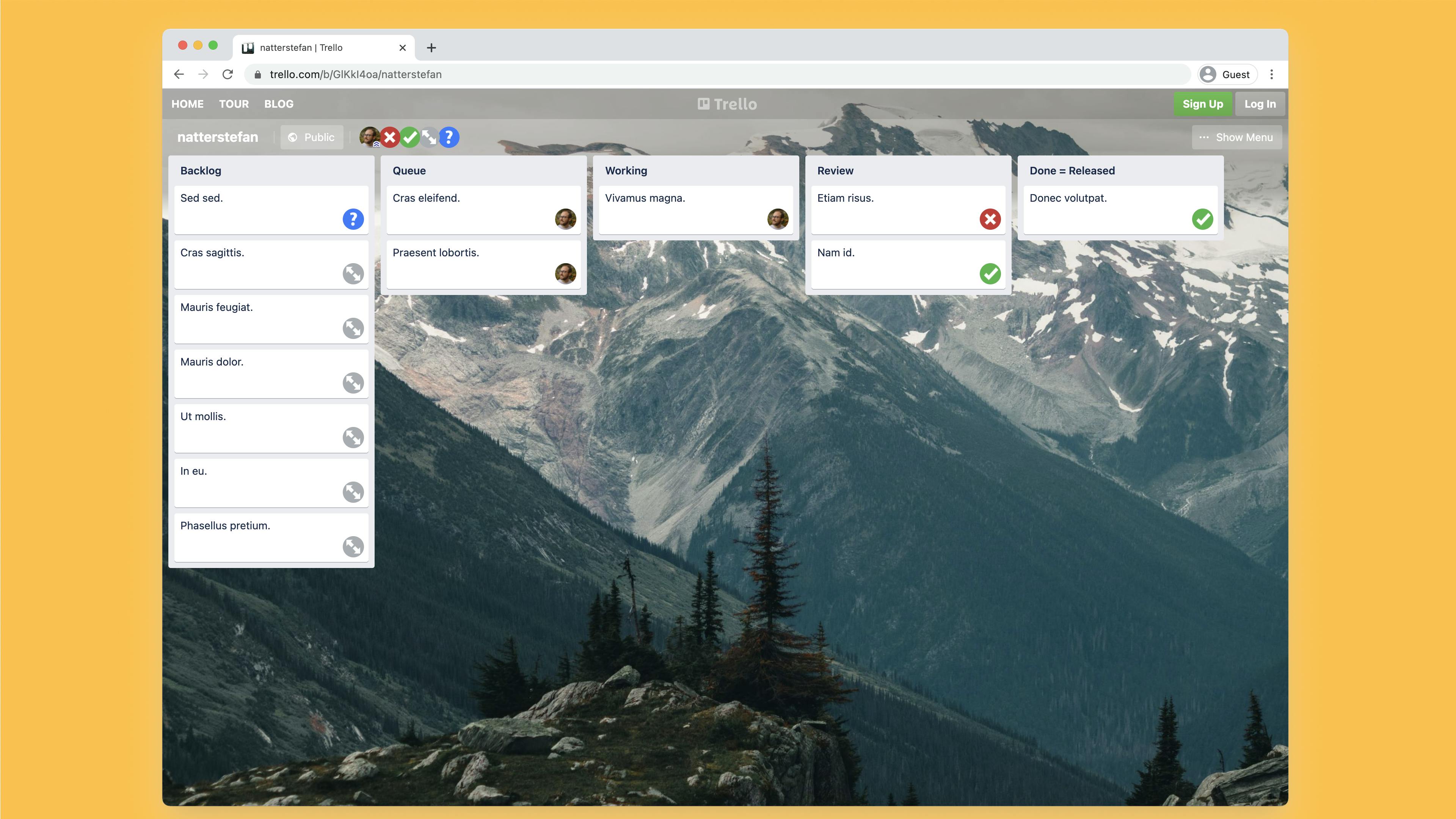
A typical flow then looked like this:
- The PO and the customer created new cards and added the "Estimate" to them.
- The team estimated the effort of the card and added the points to the title.
- The PO added a developer (e.g. me) to a card in the queue column, when it's ready.
- I moved that card to "Working" as soon as I started with it.
- Once I had the story of the card implemented, I moved it further to Review and again added the PO or the customer.
- When they reviewed the story, they took themself away and added "Accepted" - or "Blocked".
This way, we could quickly see at the next scheduled release whether all stories were approved or not.
This has pleasantly expanded the workflow with Trello and made it easier without having to use filters to any great extent.
Do you use Trello? Do you have similar tips and tricks in store? Let me know, please.
PS: Now I use ClickUp.
Share 💛
Do you like this article? Do you want to support me? Tell your friends on Twitter about it. Thank you!
Questions and Feedback
You got any questions or want to add your thoughts? Let me know in the comments below, please.

