5 free MacOS Apps to Make Everyday Life Easier [Week 43/20 in Review]
If you like my articles, you probably like my tweets and newsletter too. Let's stay connected on LinkedIn. 🚀
Hello 👋🏻.
When I had to work with macOS for the first time in 2012 during my internship in a digital agency I was skeptical. I even had my Windows laptop next to me. Some of the tasks I completed by copying files back and forth and editing them in my familiar environment. When I got my first job after my studies I went into the macOS world again and this time I got stuck with full enthusiasm. There are a lot of tools and apps that have made my life easier since then and I want to list five of them today.
Feel free to share your thoughts with me in the comments below or on Twitter.
5 free macOS Apps
Rocket
 (src)
(src)
A few weeks ago, Telmo shared Rocket with me on Twitter. Ever since then I can add emojis faster using the Slack-style shortcuts.
Gitify
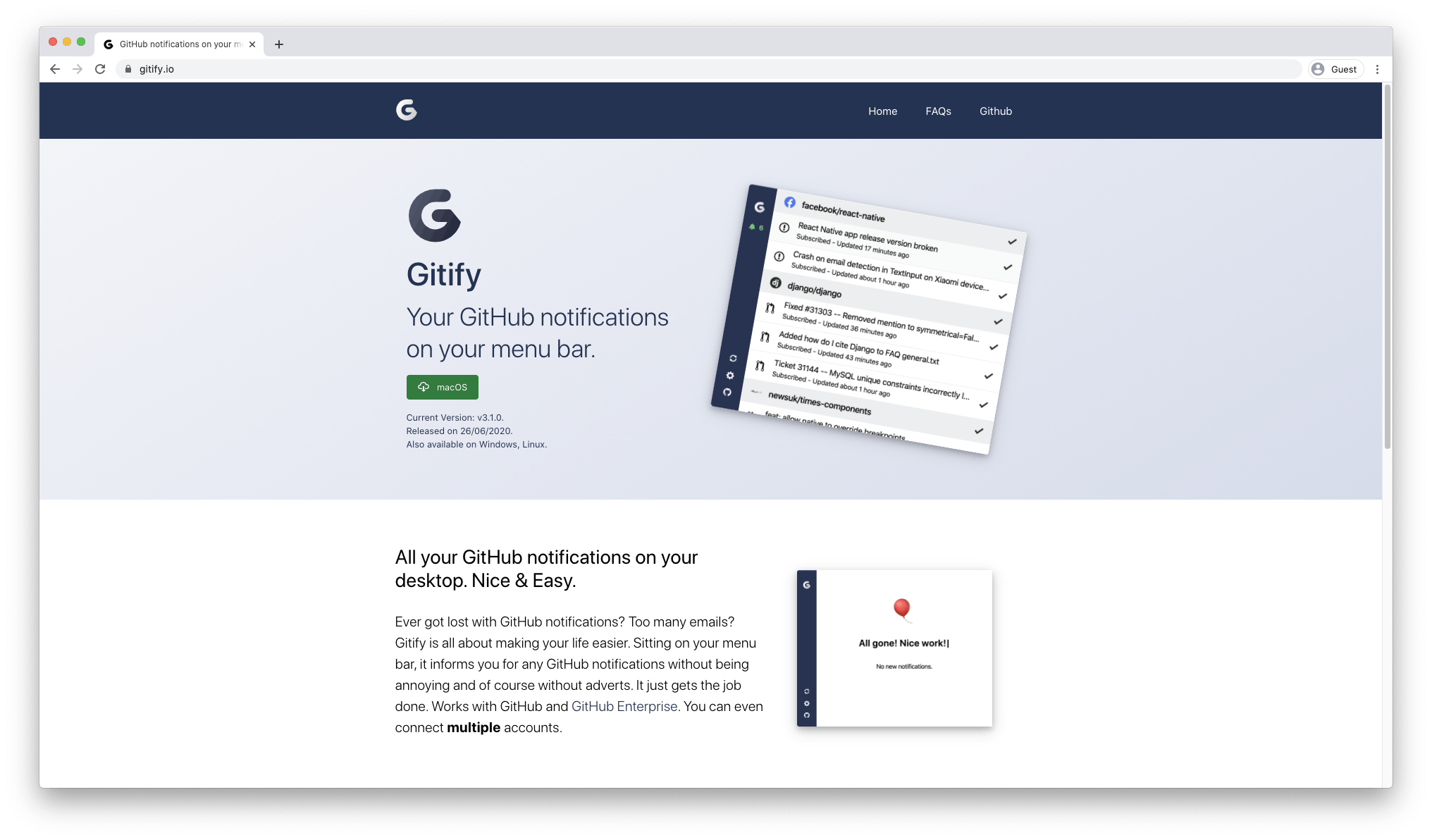
Never miss GitHub notifications again with Gitify!
Hocus Focus
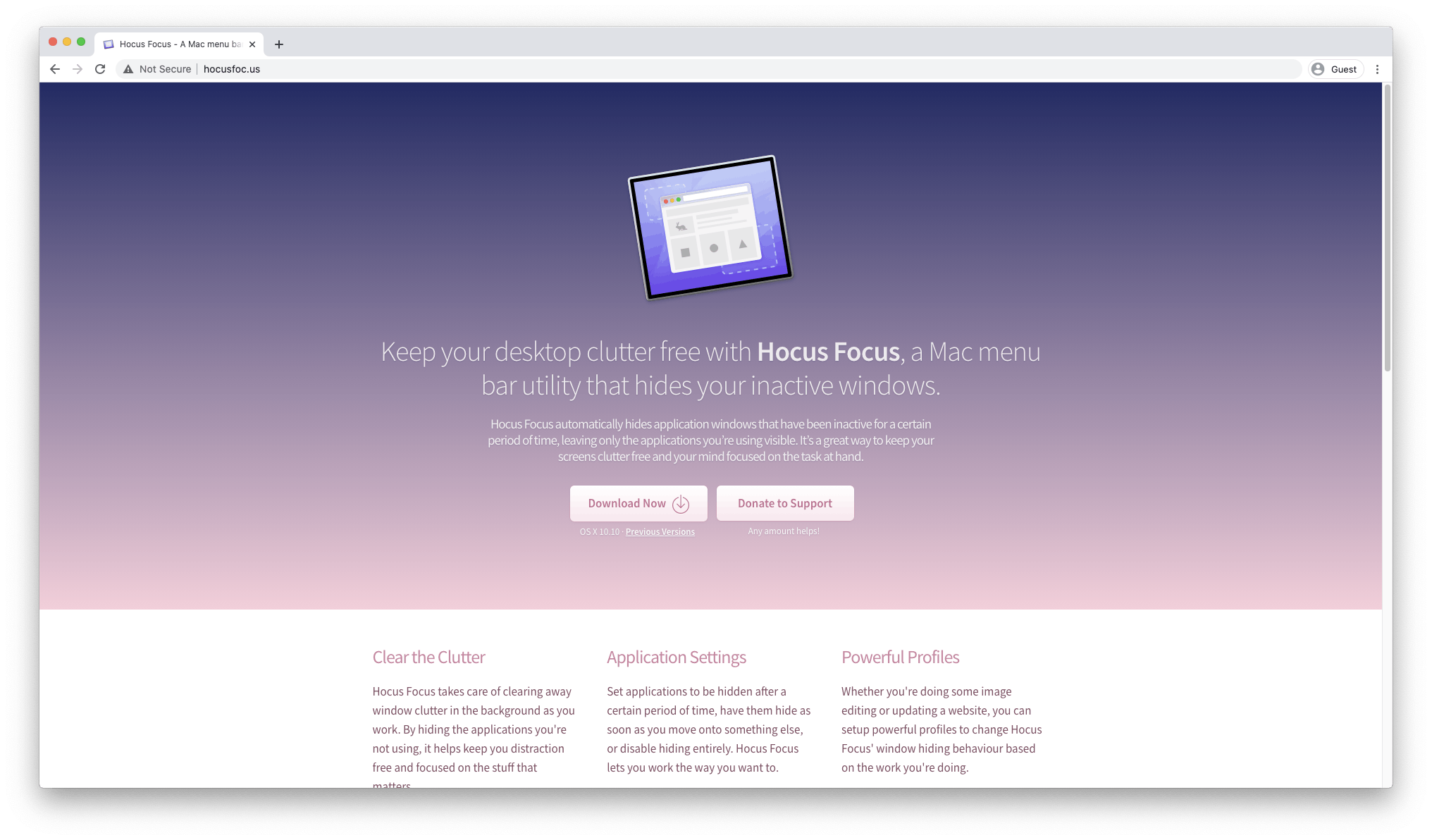
Are you like me and often have too many apps open at once? Omnifocus, Chrome, Fantastical, VS Code, Notion, and others sooner or later take up all the space on your screen. With Hocus Focus you can automatically hide applications that have become inactive and keep the focus on the task in front of you. The tool has been a loyal companion of mine for 5 years now.
Muzzle
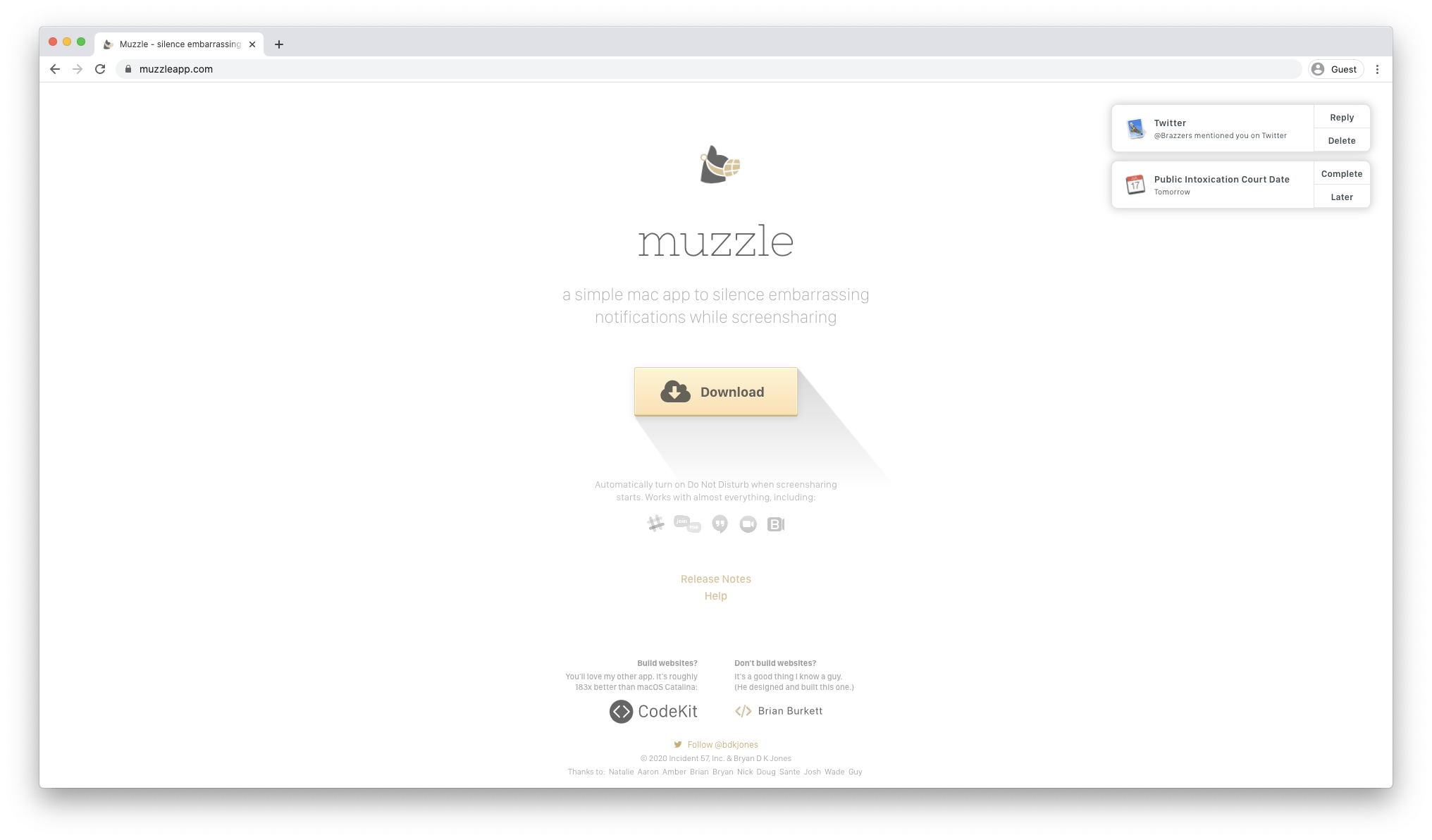
At the latest since remote meetings and screen sharing have become a daily routine, embarrassing notifications can cause unpleasant situations. Or do you want everyone to see your intimate WhatsApp messages while you're presenting? With Muzzle, that's a thing of the past. As soon as the free tool detects that screen sharing is active, it switches the Do Not Disturb mode on, and off again later. Fantastic!
Karabiner Elements
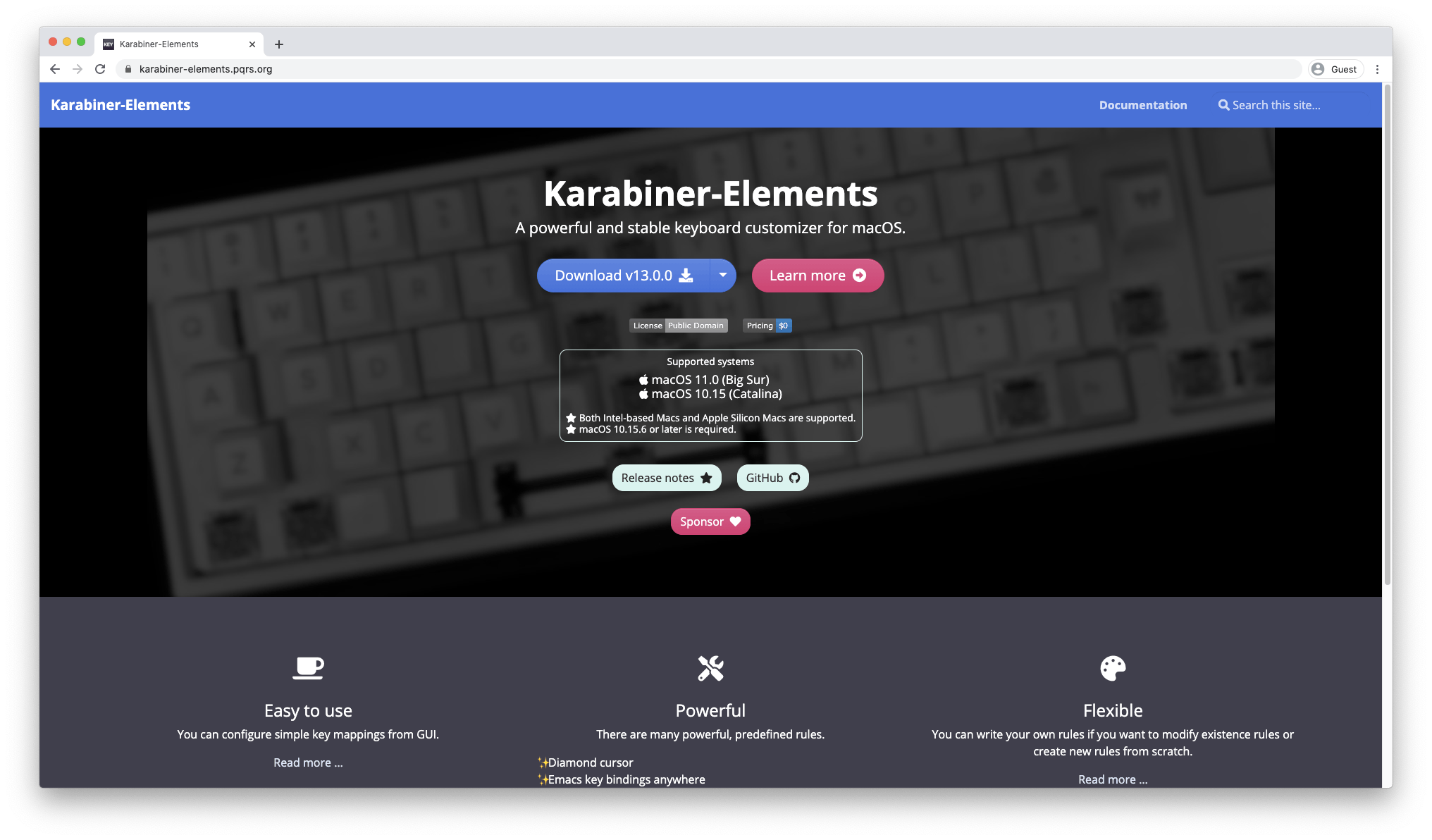
In the past, I had to struggle with wrist pain due to the daily use of non-ergonomic keyboards and mouse. When I finally took a closer look at the topic, I found out that there is a limited number of keyboards for macOS (or I looked in the wrong place). Anyway, I finally bought the Natural Ergonomic Keyboard 4000 from Microsoft. But it had no macOS layout. Thank god there was a solution for that as well: Karabiner Elements. With this free tool, you can customize any keyboard to your needs and define the keybindings yourself. So every Windows keyboard becomes a macOS-friendly one.
I got one extra tool for you: Yoink - Simplify and improve drag and drop on your Mac and speed up your daily workflow. It's a paid software but worth every cent IMHO.
📗 Books
Last week I finished reading Drive. It is a great book with a lot of food for thought. My next book on the list is "We are all Leaders" by Fredrik Arnander. I have already told you about it briefly, and now I am starting to read it.
⛓ Links of the Week
- Fast and correct clip functions for HTML and plain text: github.com/arendjr/text-clipper
- Profile Pic Maker: Make an awesome profile pic from any photo
- Did you know you can find unused code with Chrome or watch variables in sources?
- This is how you give React with named exports a name instead of "Unknown" in the React Dev tools.
- Btfy - Create short links with privacy in mind.
- How to configure HTTPs in a React app on localhost.
- How does your new-tab page look like in your browser? I've used Momentum and others in the past before I ended up using daily.dev. But you can create your own personal new-tab page with no-code, thanks to myfront.page
- Adding subtitles to your video can have a positive effect on your conversion rates. So think about using tools like "Auto Subtitles by Type Studio" the next time you publish a video.
🐦 Tweets of the Week
See you next week - thank you. 👋🏻
Stefan
If you like this article, chances are you will like my newsletter too. 🚀
Let's stay connected on Twitter, LinkedIn, and GitHub.
You can buy me a coffee or support my work on Patreon too if you want.
This post includes affiliate links; I may receive compensation if you purchase products or services from the different links provided in this article.

![5 free MacOS Apps to Make Everyday Life Easier [Week 43/20 in Review]](https://cdn.hashnode.com/res/hashnode/image/upload/v1603990104282/fr0fw1c7g.jpeg?w=1600&h=840&fit=crop&crop=entropy&auto=compress,format&format=webp)